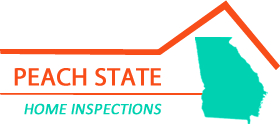Book Home Inspection
Instructions to Book a Home Inspection in Georgia Online
To book a home inspection online, please follow these simple steps:
- Select the size of your home from the “Select a Service” drop-down menu.
- Choose your preferred date. Note that greyed-out dates are already reserved and unavailable.
- Select a start time of 8:00 AM or 12:00 PM. Our inspections are thorough, and an early start ensures our inspectors have the entire day available if needed.
Your appointment will be confirmed once payment is made through our secure PayPal portal. If you have any special requirements or need alternative start times, feel free to call us to book an appointment over the phone at (404) 913-3346.
When you book a home inspection online, your appointment is reserved pending approval. Once you submit your payment through our secure PayPal portal, we are notified, and your booking will be approved. Once the transaction is completed, your appointment is confirmed. It’s that easy! You can expect your inspection report to be issued on the same day as the inspection, and you can choose to be present or not during the inspection–whatever your preference. If you have any questions about the inspection process or online payments, please contact us at (404) 913-3346.
Areas We Serve
Acworth, Adrian, Alamo, Arnoldsville, Athens, Atlanta, Auburn, Augusta, Austell, Avondale Estates, Ball Ground, Barnesville, Bethlehem, Bostwick, Brantley, Braselton, Brookhaven, Brooklet, Buckhead, Buford, Camak, Canton, Carl, Chamblee, Clarkston, Coal Mountain, Conyers, County Line, Covington, Crawford, Crawfordville, Culloden, Cumming, Dacula, Decatur, Doraville, Druid Hills, Dublin, Duluth, East Dublin, East Point, Eatonton, Ellenwood, Fayetteville, Flovilla, Forest Park, Forsyth, Gibson, Girard, Gray, Greensboro, Griffin, Hagan, Hampton, Hephzibah, Holly Springs, Irwinton, Jackson, Jenkinsburg, Johns Creek, Jonesboro, Kennesaw, Keysville, Lake City, Lake Oconee, Lawrenceville, Lexington, Lilburn, Lincolnton, Locust Grove, Loganville, Louisville, Lyons, Macon, Madison, Marietta, McDonough, Metter, Midville, Milledgeville, Millen, Milner, Milton, Monroe, Monticello, Morrow, Mount Vernon, Mountain Park, Newborn, Norcross, North High Shoals, Norwood, Olde Town Conyers, Orchard Hill, Oxford, Peachtree City, Portal, Porterdale, Powder Springs, Pulaski, Register, Rentz, Riddleville, Riverdale, Roswell, Salem, Sandersville, Sandy Springs, Sardis, Smyrna, Social Circle, Soperton, Sparta, Statesboro, Statham, Stockbridge, Stone Mountain, Suwanee, and other local areas